Downloading Pictures From Your Cell Phone To Your PC
How to Send Pictures from Your Cell Phone to Your Computer / How to transfer pictures from a phone to a PCWith new technological developments those snap shots you can take on your cell phone can rival most digital cameras. This means that you can take pictures of just about anything, anywhere, at anytime. It also means that there are going to be some great shots that you aren't going to want to leave languishing on that tiny cell phone screen. So knowing how to download those pictures from your cell phone to your PC where you can print them off is going to make viewing and showing off those great photos a whole lot easier.
Many of the latest cell phones have a micro SD card slot so that you can use an SD card to store your cell phone pictures on. You can then transfer you pictures to your home computer if the computer is set up for micro SD cards. If not you can purchase a micro SD card to SD card adapter for between $15.00 and $50.00 dollars. These adapters work like flash drives allowing you to download photos from your cell phone just like you do from a digital camera.
If both you phone and computer has blue tooth capabilities then you simply need to pair the two using a short range wireless connection. If your computer is not blue tooth ready then you simply need to purchase a Bluetooth USB adapter and plug it into your USB port to allow your computer and phone to pair. These adapters cost between $15.00 and $30.00 You do need to be sure that your cell phone provider has not disabled your phones bluetooth capabilities however.
Many newer cell phones all ready come with their own USB cable that allows you to use this cable in your computers USB port and you are good to go. If your phone does not come with it's own cable it may still be possible to purchase a data kit. Simply take your phone to a store that sells cell phone accessories and the clerk should be able to help you find the right kit. The kit will then tell you whether you need to download or buy synchronizing software. These kits run between $20.00 and $75.00.
Backing Up Your Cell Phone Photos
You may want to back up those cell photos to avoid any loss of value pictures. Check out your carriers photo storing options. You don't have to purchase any additional hardware but, back up can run you between $1.50 to $10.00 a month.
If you feel you have run out of options you can email or text your photos to your own email address. This however can really jack up you charges and the downloading will be slow. However, if you only have a few photos you really want to save it is a workable option.
|
|
|
|
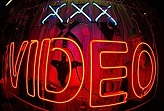


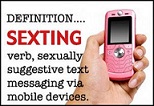
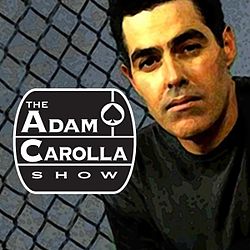
 What to Do If He Has a Crush
What to Do If He Has a Crush Love or Money: Which Is Most Important?
Love or Money: Which Is Most Important? Tom Leykis
Tom Leykis What Are Your Thoughts on Porn?
What Are Your Thoughts on Porn? Discovering Porn (Boyfriend's Computer)
Discovering Porn (Boyfriend's Computer) Don Jon "Movie Review"
Don Jon "Movie Review"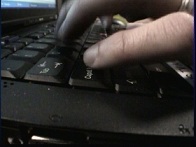 Should You Hide Your Porn?
Should You Hide Your Porn?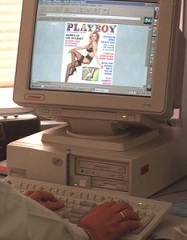 Porn Addiction
Porn Addiction Why Do Some Men Pay For Sex?
Why Do Some Men Pay For Sex? Why Do Men Save Pictures of Their Ex?
Why Do Men Save Pictures of Their Ex? What is BDSM? Pain, Power & Pleasure
What is BDSM? Pain, Power & Pleasure Downloading Pictures From Your Cell Phone To Your PC
Downloading Pictures From Your Cell Phone To Your PC Porn vs. Prostitution
Porn vs. Prostitution Does Your Boyfriend or Husband Stare at Other Women? Can A Wandering Eye Strengthen Your Relationship?
Does Your Boyfriend or Husband Stare at Other Women? Can A Wandering Eye Strengthen Your Relationship? Is Your Photo Collection Unorganized?
Is Your Photo Collection Unorganized?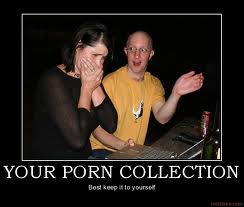 Discovering Your Partner Likes Porno
Discovering Your Partner Likes Porno Porn vs Sex
Porn vs Sex Men Are Visually Stimulated? Turning A Guy On Is Not Hard
Men Are Visually Stimulated? Turning A Guy On Is Not Hard How To Hide Your Membership To An Adult Website
How To Hide Your Membership To An Adult Website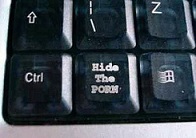 How to Hide Porn
How to Hide Porn How Porn Can Help Your Relationship
How Porn Can Help Your Relationship Why Husbands Lie About Watching Porn
Why Husbands Lie About Watching Porn