Is Your Photo Collection Unorganized?
Regain control of your collection and find your favorites quickly.With the convenience that a digital camera offers, many people take photos at every opportunity they can. But very few of these photos are rarely looked at more than once. This is due to people not being able to find the photos they want without having to go through all the photos they have taken. This gets to be time consuming and frustrating. If you organize those photos on your computer it will be easy to find the photo you are searching for very quickly. Here are a few steps you can take to organize your photos on your computer.
By uploading your photo collection to ms amazing you can bring order to your ever growing collection of photographs, best of all...your content will be available to you from any pc, tablet or smart phone.
The first step is for you to get all those photos, whether they are on your camera or on your computer, into your ms amazing account. If they are on your camera you will have to transfer them by connecting your camera to the computer. If they are on your computer you can transfer them by selecting the "Add files" button.
Now with the help of ms amazing you can tag the photos. Tagging means giving a name to those photos that you would want to view at one time, they could be dates, events or names. So when you want to view a particular set of photos all you need to do is bring up the tags and all the photos with that particular tag would be available for you to view at one time or all at once.
Organizing your photos will make it easier for you to be able to find the photos that you are searching for quickly. Not only will this make your experience of viewing your photos much more pleasurable, but knowing that you have an organized way to get back at the photos that you have taken will enable you to keep clicking on that camera without worry.
|
|
|
|
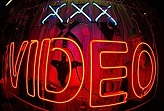


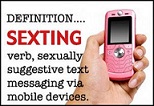
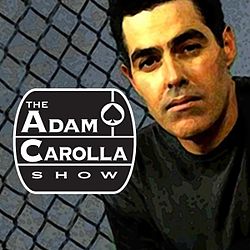
 What to Do If He Has a Crush
What to Do If He Has a Crush Love or Money: Which Is Most Important?
Love or Money: Which Is Most Important? Tom Leykis
Tom Leykis What Are Your Thoughts on Porn?
What Are Your Thoughts on Porn? Discovering Porn (Boyfriend's Computer)
Discovering Porn (Boyfriend's Computer) Don Jon "Movie Review"
Don Jon "Movie Review"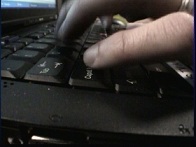 Should You Hide Your Porn?
Should You Hide Your Porn?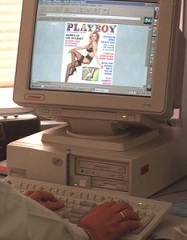 Porn Addiction
Porn Addiction Why Do Some Men Pay For Sex?
Why Do Some Men Pay For Sex? Why Do Men Save Pictures of Their Ex?
Why Do Men Save Pictures of Their Ex? What is BDSM? Pain, Power & Pleasure
What is BDSM? Pain, Power & Pleasure Downloading Pictures From Your Cell Phone To Your PC
Downloading Pictures From Your Cell Phone To Your PC Porn vs. Prostitution
Porn vs. Prostitution Does Your Boyfriend or Husband Stare at Other Women? Can A Wandering Eye Strengthen Your Relationship?
Does Your Boyfriend or Husband Stare at Other Women? Can A Wandering Eye Strengthen Your Relationship? Is Your Photo Collection Unorganized?
Is Your Photo Collection Unorganized?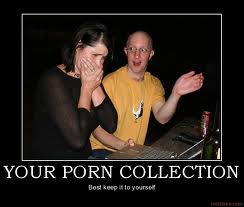 Discovering Your Partner Likes Porno
Discovering Your Partner Likes Porno Porn vs Sex
Porn vs Sex Men Are Visually Stimulated? Turning A Guy On Is Not Hard
Men Are Visually Stimulated? Turning A Guy On Is Not Hard How To Hide Your Membership To An Adult Website
How To Hide Your Membership To An Adult Website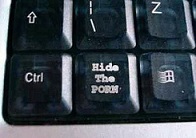 How to Hide Porn
How to Hide Porn How Porn Can Help Your Relationship
How Porn Can Help Your Relationship Why Husbands Lie About Watching Porn
Why Husbands Lie About Watching Porn